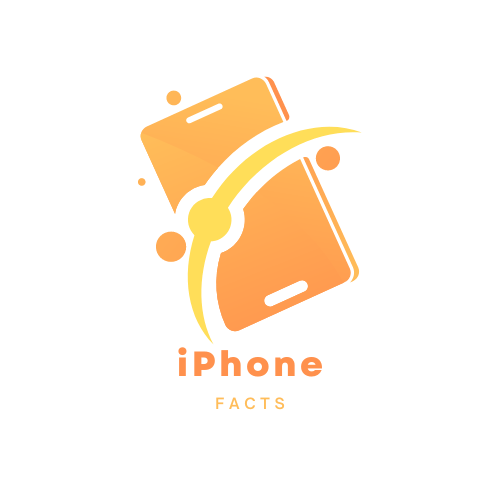“iPad Pro : 6 Amazing Must-Know Features That Redefine Creativity and Productivity”
“The iPad Pro is a versatile device with the M4 chip, Liquid Retina display, Apple Pencil, and Magic Keyboard support. It’s designed for professionals, offering seamless multitasking, 5G connectivity, and powerful performance for creativity and productivity.”

iPad Pro: A Game-Changing Device for Creativity, Productivity, and Performance
The iPad Pro has evolved from a portable tablet into a full-fledged powerhouse, offering capabilities that rival traditional laptops while maintaining the sleek, mobile form factor that Apple is known for. With its stunning display, groundbreaking performance, and deep integration with the Apple ecosystem, the iPad Pro has become a favorite among professionals, creatives, and students alike. In this blog, we’ll take a comprehensive look at the iPad Pro’s features, performance, and its transformative impact on the tech industry.
-
Design and Display: Beauty Meets Functionality
The iPad Pro’s design is an elegant blend of beauty and functionality. Apple’s signature minimalist aesthetic is evident in the slim aluminum body, which is both lightweight and incredibly durable. Available in two sizes—11 inches and 12.9 inches—the iPad Pro offers users a choice between portability and an expansive, near-laptop-sized display.
- Liquid Retina Display:
The iPad Pro features Apple’s stunning Liquid Retina display, which offers industry-leading color accuracy, brightness, and sharpness. For the 12.9-inch model, it comes equipped with the Liquid Retina XDR display, boasting extreme dynamic range with up to 1,000 nits of full-screen brightness and 1,600 nits peak brightness. This makes it perfect for viewing and editing high-definition HDR content, playing immersive games, and working on detailed creative projects. - ProMotion Technology and True Tone:
Apple’s ProMotion technology delivers a 120Hz refresh rate, which adjusts dynamically depending on the task. Whether you’re scrolling through web pages, sketching with the Apple Pencil, or editing video footage, the fluidity is unmatched. True Tone technology adjusts the display’s color temperature based on ambient lighting, ensuring that your visuals always look natural, no matter the environment.
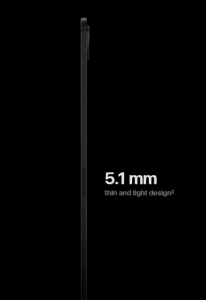
-
Power and Performance: The M4 Chip’s Impact
With the introduction of the M4 chip in the latest iPad Pro, Apple has truly bridged the gap between tablets and high-performance laptops. The M4 chip, the same one used in Apple’s MacBook lineup, provides the iPad Pro with unparalleled speed, power efficiency, and multitasking capabilities.
- M4 Chip Performance:
The M4 chip, expected to be Apple’s next-generation processor, will likely build on the advancements of the M2 and M3 chips, offering enhanced performance, power efficiency, and advanced AI capabilities. It is anticipated to deliver faster CPU and GPU processing, making it ideal for demanding tasks like 3D rendering, video editing, and gaming, while optimizing battery life in devices like the iPad Pro and MacBook. This chip will further push the boundaries of mobile computing and creativity.

- Unified Memory and Storage:
The iPad Pro’s unified memory architecture allows for faster access to data, making it ideal for multitasking across applications. It comes with options ranging from 128GB to 2TB of storage, ensuring that you have plenty of space for your apps, files, and media. This means you can store entire libraries of high-resolution photos, videos, and even 3D models without worrying about running out of space. - Battery Life:
Despite its powerful performance, the iPad Pro maintains exceptional battery life. Apple claims up to 10 hours of web browsing or video playback on Wi-Fi, ensuring that the device can last throughout a full workday without needing a recharge.
-
Apple Pencil and Magic Keyboard: Elevating Productivity
One of the key aspects that sets the iPad Pro apart from other tablets is its accessories, particularly the Apple Pencil and Magic Keyboard. These peripherals unlock new levels of productivity, transforming the iPad Pro into a versatile tool for both creative professionals and those focused on productivity.
- Apple Pencil (2nd Generation):
The second-generation Apple Pencil offers pixel-perfect precision, making it the ideal tool for digital artists, illustrators, and note-takers. It attaches magnetically to the side of the iPad Pro for wireless charging and quick access. The low latency and pressure sensitivity allow for a natural writing or drawing experience, comparable to traditional pen and paper. Whether you’re sketching, annotating documents, or designing complex graphics, the Apple Pencil offers the precision you need. - Magic Keyboard:
The Magic Keyboard brings a full laptop-like experience to the iPad Pro. Featuring backlit keys, a trackpad, and an adjustable hinge, the Magic Keyboard allows for comfortable typing and navigation. The inclusion of a trackpad means that the iPad Pro can be used much like a traditional laptop, with precise cursor control for text editing, browsing, and even managing complex applications like Photoshop or Final Cut Pro. - Smart Connector:
Both the Apple Pencil and Magic Keyboard connect seamlessly through the Smart Connector, a feature unique to the iPad Pro that allows for a streamlined, cable-free experience. This reduces the clutter of cords and ensures that both peripherals are always connected and ready to use.
- iPadOS: An Operating System Optimized for Professional Workflows
While the hardware of the iPad Pro is exceptional, its real power comes from iPadOS, an operating system specifically designed to optimize the tablet experience for professional work.
- Multitasking and Stage Manager:
iPadOS has robust multitasking capabilities, including Stage Manager, which allows users to manage multiple overlapping windows, much like you would on a desktop. This feature is particularly useful for power users who want to run multiple apps simultaneously—whether you’re editing a video, responding to emails, or browsing the web, iPadOS ensures smooth transitions and interactions across apps. - File Management:
With the Files app, managing documents, images, and other media is easier than ever. iPadOS provides a desktop-class file system that supports external storage devices, enabling you to drag and drop files between apps, access cloud storage services, and even preview documents without opening them. - App Ecosystem:
The app ecosystem for the iPad Pro is another standout feature. Apple’s App Store offers a vast range of professional-grade applications, including Adobe Creative Cloud, Microsoft Office, Affinity Designer, and Procreate. These apps are optimized for touch and Apple Pencil input, ensuring a fluid and intuitive workflow that can handle the most demanding tasks. - Sidecar and Continuity:
Apple’s ecosystem enables seamless integration between the iPad Pro and other Apple devices. With Sidecar, you can use the iPad Pro as a secondary display for your Mac, or even as a drawing tablet for macOS apps like Adobe Illustrator. Continuity features like Handoff allow you to start a task on your Mac or iPhone and pick it up seamlessly on your iPad Pro, making it an ideal device for those already embedded in the Apple ecosystem.
- Camera and Audio: A Multimedia Powerhouse
The iPad Pro is not just a productivity device—it’s also a multimedia powerhouse. Apple has equipped it with cutting-edge camera technology, making it capable of producing high-quality content and handling professional video conferencing needs.
- 12MP Wide and 10MP Ultra-Wide Camera System:
The rear camera system includes a 12MP wide lens and a 10MP ultra-wide lens, both of which support Smart HDR 4 and 4K video recording. The ultra-wide camera enables stunning landscape shots, while the wide-angle lens ensures excellent low-light performance, making it great for creative photography and videography projects. - LiDAR Scanner:
The iPad Pro is equipped with a LiDAR (Light Detection and Ranging) scanner, which enhances the device’s ability to sense depth and understand spatial environments. This feature is crucial for augmented reality (AR) applications, allowing you to create detailed 3D models, scan rooms for interior design, or immerse yourself in interactive AR experiences. - Center Stage:
For video conferencing, the iPad Pro offers Center Stage, a feature that automatically pans and zooms the front-facing 12MP camera to keep you in frame as you move. This makes the iPad Pro ideal for remote work, video calls, and even recording dynamic vlogs or tutorials. - Studio-Quality Audio:
The iPad Pro includes a four-speaker audio system that delivers immersive sound, perfect for watching movies, listening to music, or editing audio and video projects. Combined with the studio-quality microphones, this makes the iPad Pro a highly capable device for content creators.
- Connectivity and Expansion Options
The iPad Pro offers versatile connectivity options, making it a highly expandable device for both professional and personal use.
- Thunderbolt / USB 4 Port:
The iPad Pro features a Thunderbolt/USB 4 port, which dramatically increases data transfer speeds and enables connections to external displays, storage devices, and other peripherals. You can connect the iPad Pro to a Pro Display XDR for a 6K display experience or hook up fast external storage for working on large files. - 5G Connectivity:
For users who need to stay connected on the go, the iPad Pro supports 5G networks, providing ultra-fast download and upload speeds. This makes it ideal for remote work, whether you’re uploading files, participating in video conferences, or accessing cloud-based software. - Wi-Fi 6E Support:
With Wi-Fi 6E, the iPad Pro takes advantage of faster, more stable connections, ensuring that you can stay connected even in congested network environments.
Conclusion: iPad Pro as the Ultimate Versatile Tool
The iPad Pro is not just a tablet—it’s a versatile tool that bridges the gap between mobile devices and traditional computers. With its stunning design, M4-powered performance, professional-grade display, and powerful accessories like the Apple Pencil and Magic Keyboard